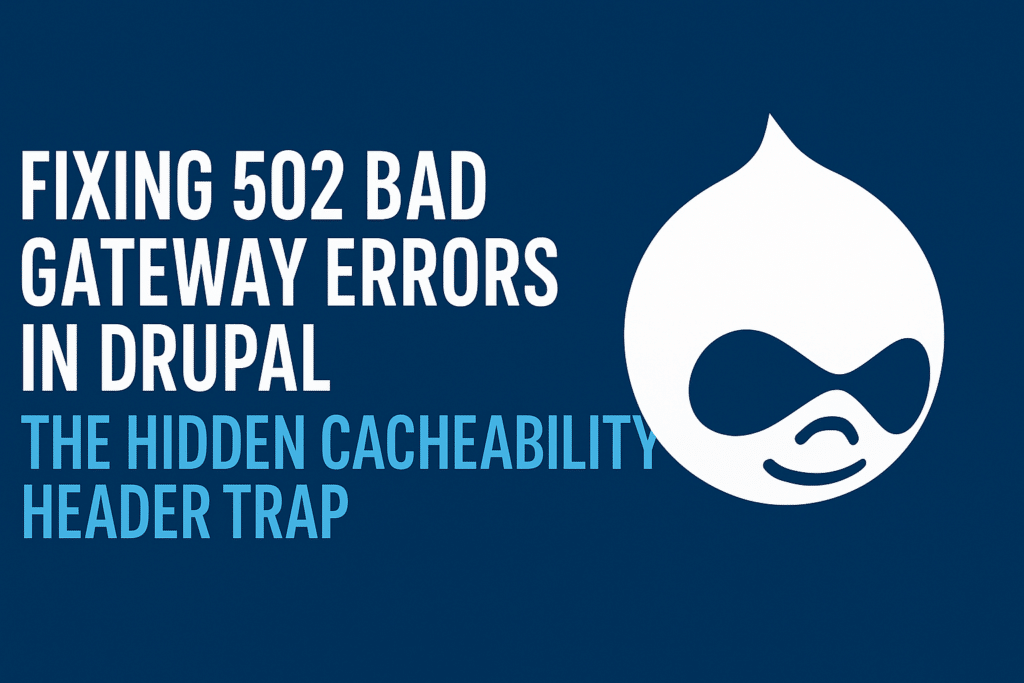Table of Contents
Imagine this: you’re working on your local Drupal site, everything was smooth yesterday, but today, suddenly you get a Drupal 502 Bad Gateway error on your front-end pages. No code changes, no server tweaks, nothing seems out of place.
You’re not alone. Many developers run into this mysterious error during Drupal local development, often leading to hours of frustrating debugging. But here’s the twist: the root cause might not be PHP, Nginx, or even DDEV. It could be a hidden feature in Drupal itself, silently breaking your workflow: debug cacheability headers.
In this article, we’ll explore what’s happening, why it happens, and how to fix it, with real-world examples, Drupal debugging tips, best practices, and guidance to avoid this issue in the future.
Understanding the Drupal 502 Bad Gateway Error
Before diving into Drupal specifics, let’s understand what a Drupal 502 Bad Gateway actually means.
In simple terms, a 502 occurs when your web server (like Nginx or Apache) acts as a middleman between the browser and the application (Drupal/PHP), but fails to get a valid response from the upstream server. The server basically says:
“I tried talking to PHP, but what it sent back doesn’t make sense, or is too much for me to handle.”
A typical log message might look like this:
upstream sent too big header while reading response header from upstream
Notice the clue: “too big header”. That means the HTTP response headers sent by Drupal are exceeding the server’s configured limits.
This is often overlooked because 502 errors are usually associated with server misconfigurations, PHP crashes, or timeout issues. But in Drupal local development, the culprit might be Drupal’s own debug settings, particularly Drupal cacheability headers.
The Hidden Culprit: Debug Cacheability Headers
Drupal is smart. To help developers, it can attach cacheability metadata to HTTP headers. This includes information about:
- Cache tags (e.g., which content changed)
- Cache contexts (e.g., user roles, URL query parameters)
- Other caching-related details
This is controlled by development.services.yml:
parameters:
http.response.debug_cacheability_headers: true
Enabling this is helpful during development: it tells you which parts of the page affect caching, helping debug cache-related issues.
However, here’s the problem: on large Drupal sites with many modules, these headers can grow enormous, thousands of characters. Web servers like Nginx or Apache have default buffer limits for headers (~8 KB). When Drupal exceeds that, you get a Drupal 502 Bad Gateway error.
Why It Happens Locally But Not for Others
It gets tricky when you’re the only developer seeing this error. The reason is often differences in local configuration:
- You might have
settings.local.phpordevelopment.services.ymlenabled with debug headers. - Your teammate may be running the same code without the debug headers.
Even with identical codebases, these tiny config differences can create big headaches.
Diagnosing the Problem
Here’s a systematic approach to find the root cause:
- Check server logs first
Runddev logs(ordocker logs <container>for other setups) to see if you get messages like:upstream sent too big header while reading response header from upstream - Temporarily disable debug headers
Editdevelopment.services.yml:parameters: http.response.debug_cacheability_headers: falseReload the page if it works, you’ve pinpointed the issue. - Inspect headers for size
Use curl or browser DevTools:curl -I http://localhost:8080Look forX-Drupal-Cache-TagsorX-Drupal-Cache-Contexts. If these headers are extremely long, they are likely exceeding your server limits.
Real-World Example
Suppose your Drupal site has 150+ enabled modules. Each module can add cache tags for its content. If a page renders nodes, blocks, and views, you could end up with:
X-Drupal-Cache-Tags: node:1 node:2 node:3 ... node:200 block:1 block:2 block:3 ...
X-Drupal-Cache-Contexts: user.permissions theme.active_theme url.query_args
This can easily exceed 8 KB, triggering the “too big header” issue.
Fixes and Best Practices
1. Disable Debug Headers for Large Sites (Quick Fix)
If you’re just developing locally and don’t need verbose cacheability headers:
parameters:
http.response.debug_cacheability_headers: false
Reload your Drupal site, the 502 should disappear immediately.
2. Adjust Server Limits (Advanced Option)
If you must keep debug headers, increase Nginx buffer sizes:
fastcgi_buffer_size 32k;
fastcgi_buffers 8 32k;
proxy_buffer_size 32k;
proxy_buffers 8 32k;
This allows larger headers but requires careful tuning to avoid server memory issues.
3. Partial Debugging / Logging
For developers who want cacheability insights without breaking the site:
- Log cache tags to a file instead of headers using a custom service.
- Sample headers or truncate them for large pages.
Key Takeaways
- 502 Bad Gateway isn’t always about PHP crashes, it can be too much metadata from Drupal itself.
- Debug cacheability headers are helpful but can backfire on large sites.
- Always check upstream/server logs first, before assuming PHP or Nginx is broken.
- Consistent local development environments matter: tiny config differences can trigger big errors.
- Use server buffer adjustments or logging alternatives if debug headers are essential.
Conclusion
Drupal’s debug cacheability headers are a blessing for developers, but on complex sites, they can silently break your local setup. Next time your local Drupal shows a mysterious 502 Bad Gateway, don’t panic, check your headers first.
By understanding this hidden trap and following best practices, you can debug effectively, maintain productivity, and keep your local environment smooth.
Pro Tip: Always review local configs like
settings.local.phpanddevelopment.services.ymlbefore blaming code or server setups.