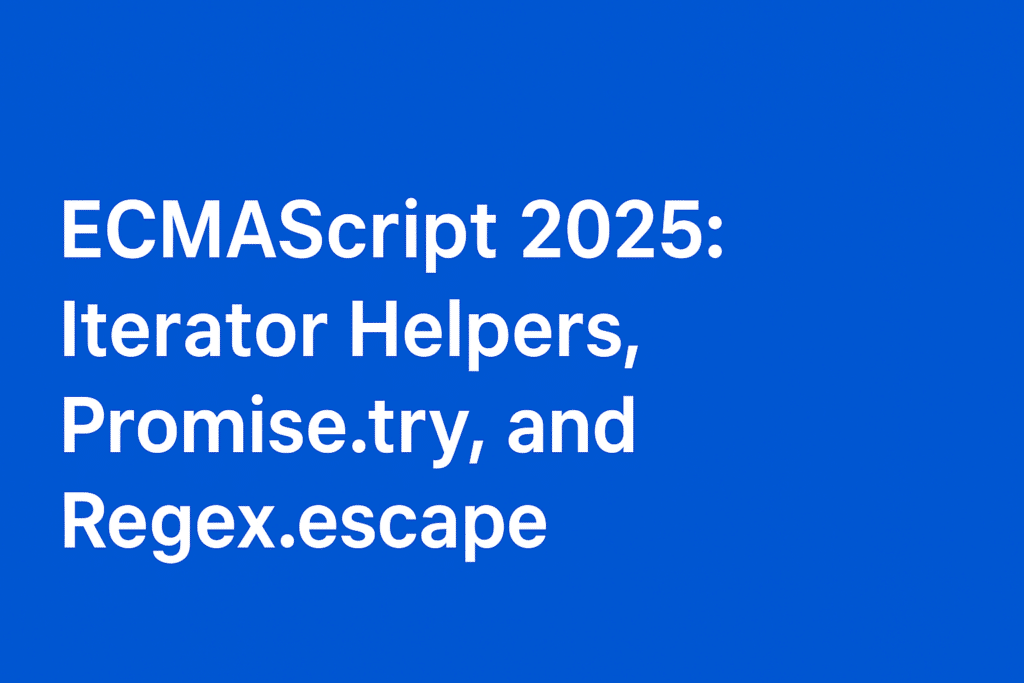
ECMAScript 2025: Iterator Helpers, Promise.try, and RegExp.escape
JavaScript keeps evolving, and ECMAScript 2025 introduces features that make coding cleaner, faster, and more reliable. In this blog, we’ll explore Iterator Helpers, Promise.try, and RegExp.escape—why they matter, how they work, and when to use them in real projects.
Along the way, we’ll point you to trusted sources like MDN, TC39 proposals, and the V8 blog, and link to some of our own deep-dives into JavaScript (see more in our JavaScript category).
Table of Contents
Why These Features Matter
Each year, ECMAScript adds features that solve real developer pain points. These three additions focus on:
- Iterator Helpers – Make data iteration more functional, readable, and memory‑friendly.
- Promise.try – Provide a consistent, unified way to start promise chains and handle errors across sync/async code.
- RegExp.escape – Safely escape user input to build predictable and secure regular expressions.
Together, they make JavaScript more expressive, beginner‑friendly, and less error‑prone.
1) Iterator Helpers: Functional Iteration Made Easy
Iterators have always been part of JavaScript, but they weren’t pleasant to chain or compose compared to arrays. ECMAScript 2025 introduces built‑in helper methods so you can process iterables directly—without converting them into arrays first—and do it lazily (values are computed only when needed).
Key Methods with Examples
.map(fn) – Apply a transformation function
const numbers = [1, 2, 3].values();
const doubled = numbers.map(x => x * 2);
console.log([...doubled]); // [2, 4, 6]
.filter(fn) – Keep only matching values
const numbers = [1, 2, 3, 4, 5].values();
const evens = numbers.filter(x => x % 2 === 0);
console.log([...evens]); // [2, 4]
.take(n) – Take the first n elements
const numbers = [10, 20, 30, 40].values();
const firstTwo = numbers.take(2);
console.log([...firstTwo]); // [10, 20]
.drop(n) – Skip the first n elements
const numbers = [10, 20, 30, 40].values();
const remaining = numbers.drop(2);
console.log([...remaining]); // [30, 40]
.toArray() – Convert iterator results into an array
const numbers = [1, 2, 3].values();
const result = numbers.map(x => x + 1).toArray();
console.log(result); // [2, 3, 4]
👉 The beauty? These helpers are lazy—they don’t process values until needed, which saves memory on large datasets or streams.
Combined Example
const numbers = [1, 2, 3, 4, 5, 6].values();
const result = numbers
.filter(x => x % 2 === 0) // [2, 4, 6]
.map(x => x * 10) // [20, 40, 60]
.take(2) // [20, 40]
.toArray();
console.log(result); // [20, 40]
Real‑World Use Case
Imagine processing a large log file or a paginated API where loading everything into memory isn’t practical. With iterator helpers, you can chain .drop() (to skip offsets), .take() (to cap results), and .filter() (to select only errors), all lazily—keeping your app responsive and memory‑efficient.
2) Promise.try: Cleaner Async Error Handling
A common headache in JavaScript is mixing synchronous and asynchronous logic while keeping error handling consistent. Should you use try/catch? Or .then/.catch? Promise.try solves this by normalizing both worlds: it takes a function (sync or async) and returns a promise. If the function throws synchronously, the promise rejects; if it returns a value or a promise, it resolves accordingly.
Example: Normalizing Sync/Async
function mightThrowError() {
if (Math.random() > 0.5) throw new Error("Oops!");
return "Success";
}
Promise.try(() => mightThrowError())
.then(result => console.log(result))
.catch(err => console.error("Caught:", err.message));
Example: Uniform API Flow
function validate(input) {
if (!input || typeof input !== "string") throw new Error("Invalid input");
return input.trim();
}
async function fetchUser(username) {
// pretend this hits an API
return { username, role: "admin" };
}
Promise.try(() => validate(" alice "))
.then(fetchUser)
.then(user => console.log("User:", user))
.catch(err => console.error("Handled:", err.message));
With Promise.try, your pipeline is always promise‑based, which simplifies composition, logging, and centralized error handling.
Related read: Invisible JavaScript Performance Killers — async patterns can hide surprising costs; consistency helps avoid them.
3) RegExp.escape: Safer Regular Expressions
Working with user input inside regex has always been a pain point. A single . or * can change the meaning of your pattern, cause bugs, or even open the door to regex injection. ECMAScript 2025 adds a native method: RegExp.escape.
Example: Escaping User Input Safely
const userInput = "hello.*world";
const pattern = new RegExp(RegExp.escape(userInput));
console.log(pattern); // /hello\.\*world/
console.log(pattern.test("hello.*world")); // true
This ensures your regex behaves predictably, regardless of what users type. It’s particularly useful for search features, filters, and security‑sensitive contexts.
Tip:
RegExp.escapeescapes characters with special meanings in regular expressions so they are treated as literal characters.
Performance Considerations
- Iterator Helpers: Because they evaluate lazily, they avoid creating large intermediate arrays, which reduces GC pressure and memory spikes. This is ideal for streams, big lists, and infinite sequences.
- Promise.try: By normalizing sync and async steps into promises, you reduce boilerplate and make error handling uniform, which often leads to simpler, faster reviews and fewer footguns—especially in codebases that mix validations (sync) with I/O (async).
- RegExp.escape: Prevents malformed patterns and failures in hot paths (like filtering), and helps avoid performance pitfalls from accidental catastrophic backtracking when unescaped user input changes a pattern’s shape.
Best Practices & Tips
- Prefer lazy iteration when dealing with large or unknown‑sized datasets. Reach for iterator helpers before converting to arrays.
- Use
Promise.tryat the boundaries of your async flows (e.g., controllers, handlers) to normalize downstream logic. - Always escape user input when building regex patterns. Make
RegExp.escapeyour default. - Feature‑detect and polyfill while support rolls out. For build pipelines, consider Babel/TypeScript options if you need immediate availability.
- Log and monitor: consistent promise chains make it easier to centralize error logs and metrics.
Conclusion
ECMAScript 2025 isn’t just incremental—it cleans up common pain points. Iterator Helpers deliver elegant, memory‑friendly data pipelines; Promise.try makes mixed sync/async code predictable; and RegExp.escape finally gives a safe, standard way to build regexes from user input. If you want to stay ahead, start experimenting with these features in compatible runtimes or with transpilation.
Related JavaScript Blogs
- Modern JavaScript Components in Drupal 11
- Invisible JavaScript Performance Killers
- Why Frontend Developers Should Start Thinking Like UX Designers
References to Use
- MDN Web Docs (Mozilla) – The gold standard for JavaScript methods.
- Array.prototype.map() – MDN
- Array.prototype.filter() – MDN
- Array.prototype.slice() – MDN (for
.take()&.drop()equivalents) - Array.prototype.splice() – MDN
